What should I do if I forget my password?
UXUY wallet requires a password for the primary purpose of securing the application itself and signing transactions. There are various methods to set up a password, including using your device's password, manually setting a password, or not using a password at all. As a decentralized multi-chain wallet, UXUY does not store users' wallet passwords and cannot assist in password retrieval. You can reset your wallet password by logging out and logging back in.
How do I back up my account?
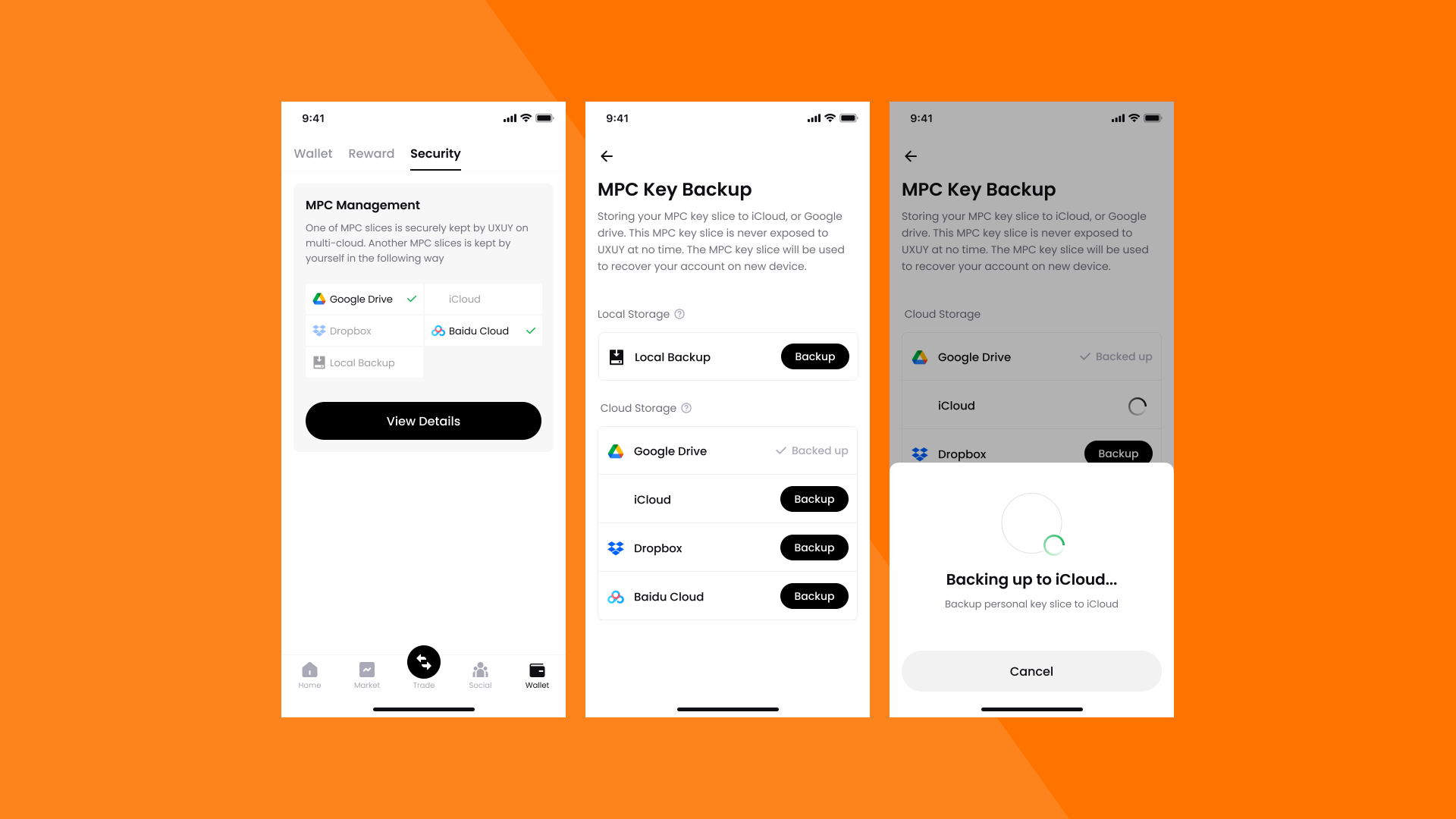 If you didn't choose multi-channel backup when creating your wallet, you can still proceed with other backup methods in the wallet management. You can click on the 'Settings' in the upper right corner of the homepage > 'MPC Key Management' for additional backup options, or click on 'Security' in the wallet to access the backup management page.
If you didn't choose multi-channel backup when creating your wallet, you can still proceed with other backup methods in the wallet management. You can click on the 'Settings' in the upper right corner of the homepage > 'MPC Key Management' for additional backup options, or click on 'Security' in the wallet to access the backup management page.
Do I need to pay network fees for failed transactions?
Certainly. When you send/transfer coins, interact with contracts, or perform other actions on the blockchain, you must pay network fees to miners or validators for processing the transaction. Since the computer resources are consumed to process the transaction on the network, you are required to pay for this regardless of whether the transaction is successful or not. This fee is not collected by the wallet provider, so we are unable to provide refunds.
How can I change the language settings of my UXUY wallet?
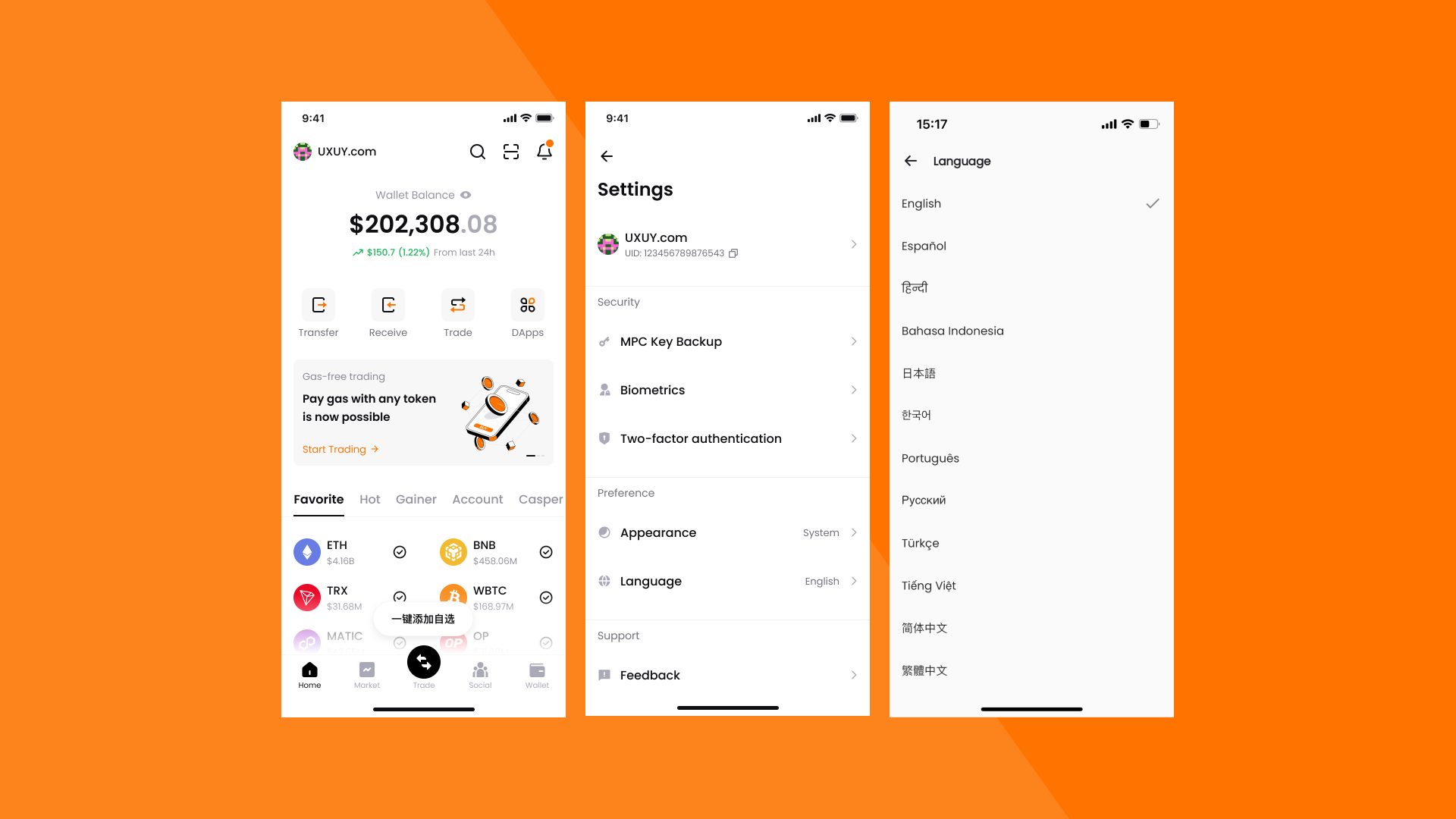
UXUY supports 12+ languages. You can switch the language by clicking on Settings in the top right corner of the homepage, then selecting Language.
How do I activate my Gaspool?
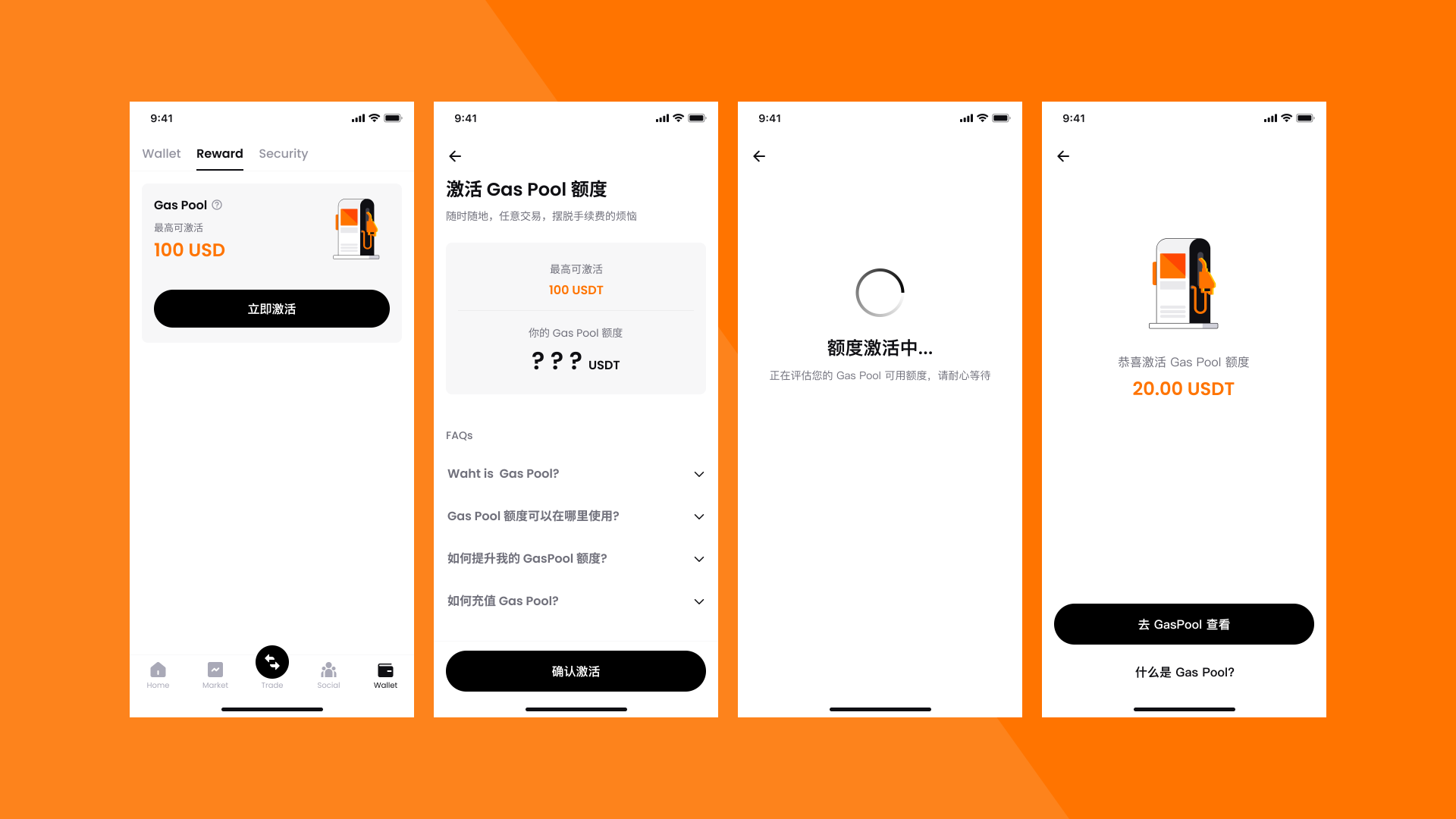
You can activate your Gaspool and obtain your Gaspool balance by clicking on the "Rewards" section on the wallet page and then selecting Activate Now.