Create Wallet
To start using UXUY, the first thing you need to do is create an MPC or AA Smart Contract Wallet.
Download UXUY
Are you ready to use the UXUY wallet? First, you need to download the UXUY wallet and create a secure wallet based on the MPC algorithm or AA Smart Contract without private keys.
Please verify the official UXUY website domain
The UXUY download link: https://uxuy.com/download
Create a new wallet
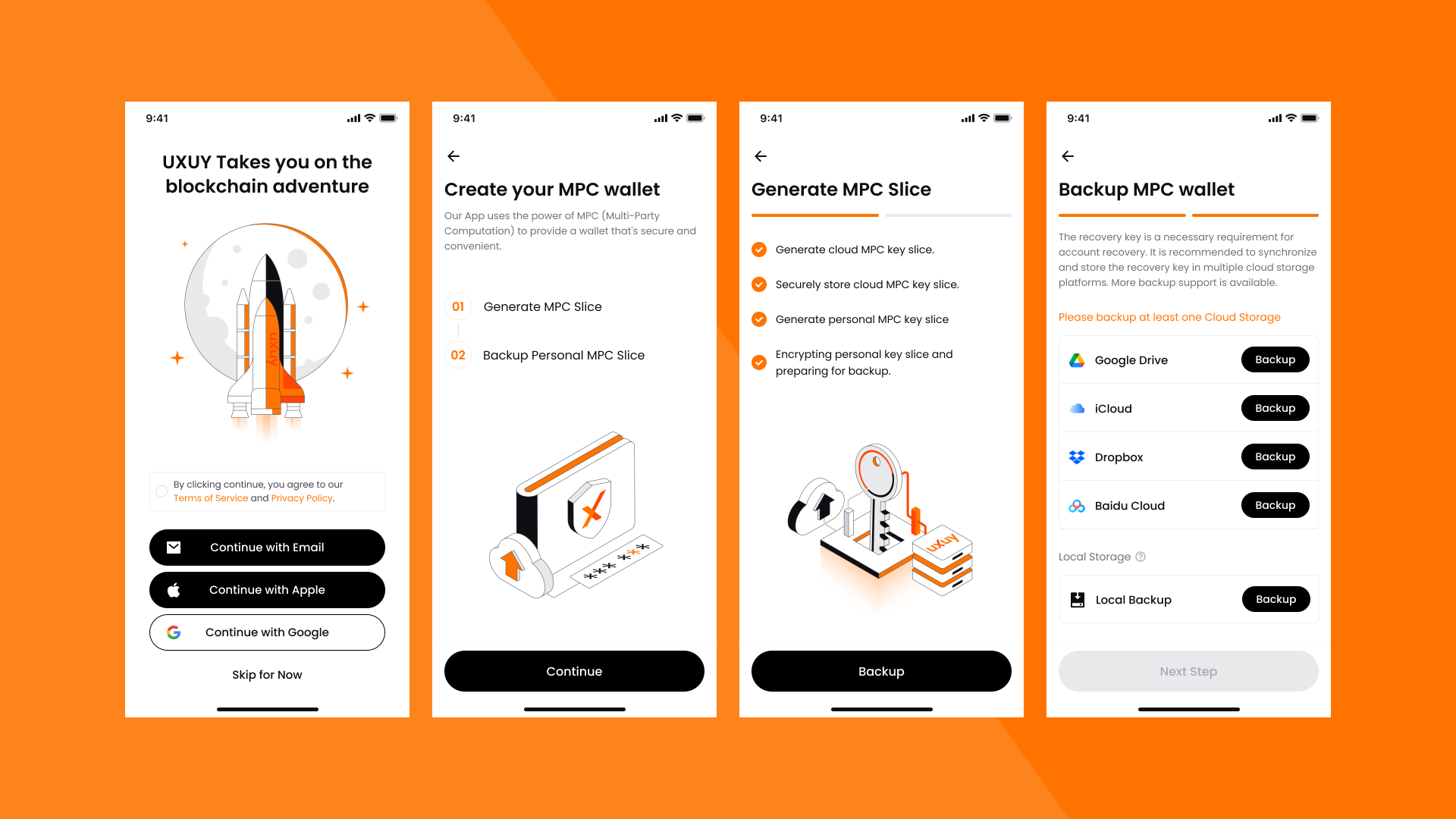
Step 1: Choose your account login & creation method. You can select email, Apple, Google, or other methods to create your UXUY wallet.
Step 2: Start Creating your MPC wallet.
Step 3: Safely backup your personal MPC shard units. You can back them up to your personal device or personal cloud storage. It's recommended to have multiple backup locations.
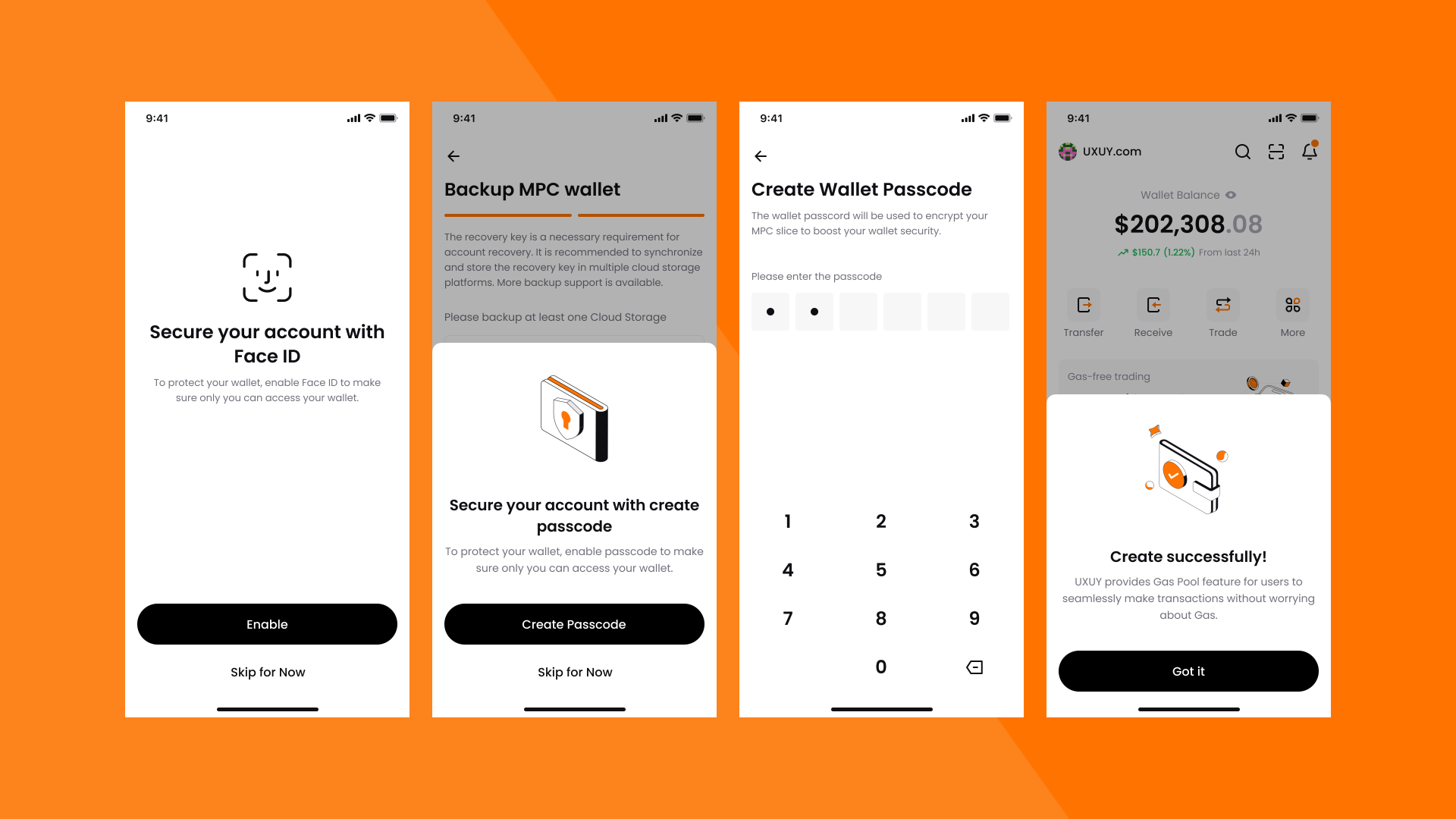
Step 4: Set your device password. You can choose your device password or create an app password to add an extra layer of security to your wallet.
Step 5: Wallet creation successful. You can now start using UXUY wallet's various product features.