Tutorial for Recovering Assets Sent to the Wrong Address
Currently, we support asset recovery on the following chains: opBNB, Arbitrum One, Optimism, BNB Smart Chain, Base, Ethereum, and X-Layer.
Please follow the steps below carefully.
For incorrect deposits on other chains, please contact our customer support team with your transaction details, and we will assist you.
Step 1: Import Private Key
- Export the mnemonic phrase from your UXUY wallet, and import it into MetaMask.
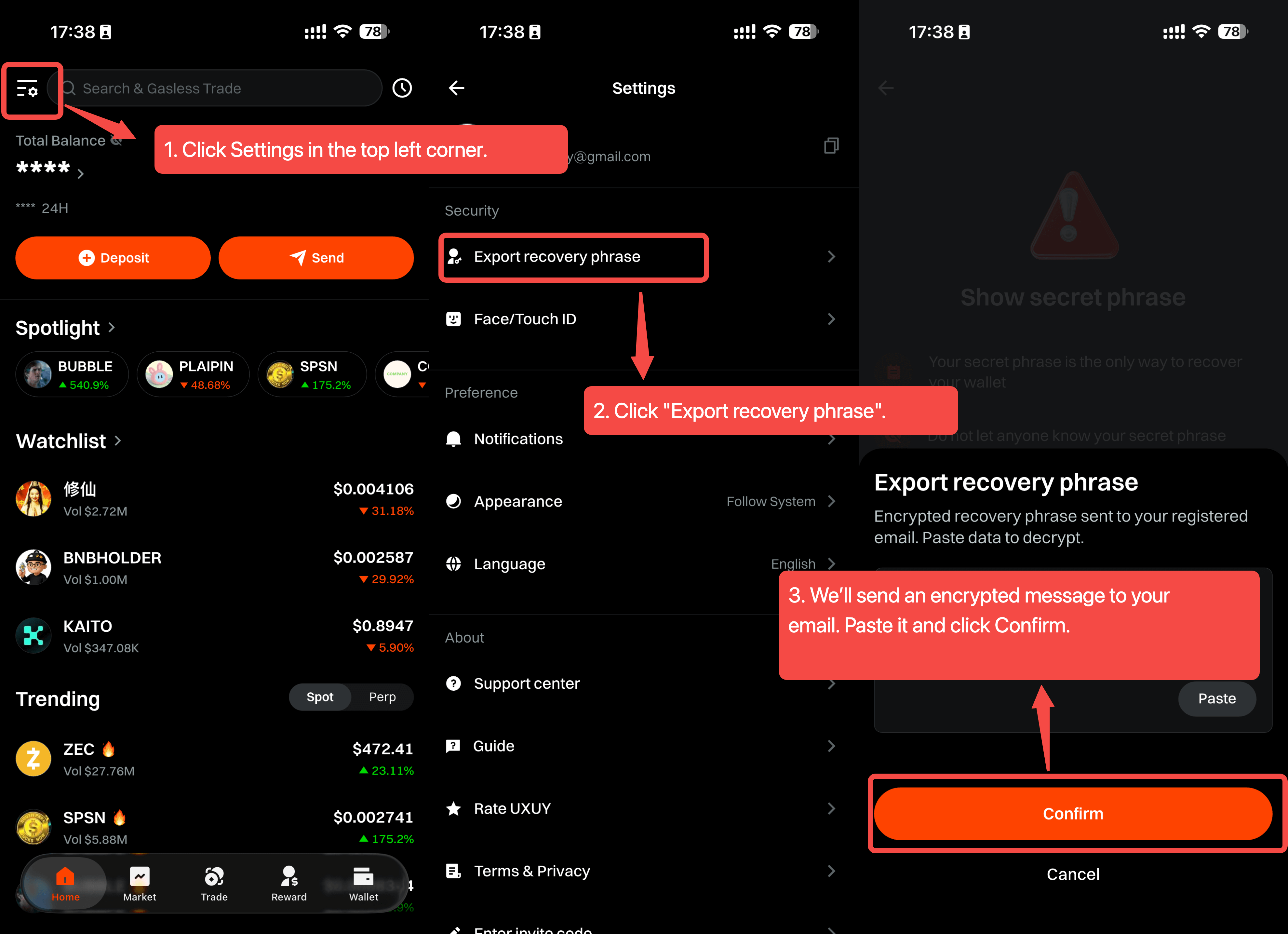
Since UXUY wallet is a contract wallet, the address shown in MetaMask after importing your private key may differ from the address shown in UXUY. This is normal.
- Based on the chain where you made the wrong deposit, copy the corresponding MetaMask wallet address and transfer a small amount of the native token to cover GAS fees:
- If the chain is opBNB, please deposit 0.0001 BNB (opBNB native token).
- If the chain is Arbitrum One, please deposit 0.0001 ETH (Arbitrum native token).
- If the chain is Optimism, please deposit 0.0001 ETH (Optimism native token).
- If the chain is BNB Smart Chain, please deposit 0.0001 BNB (BNB native token).
- If the chain is Base, please deposit 0.0001 ETH (Base native token).
- If the chain is Ethereum, please deposit 0.0001 ETH (Ethereum native token).
- If the chain is X-Layer, please deposit 0.0001 OKB (X-Layer native token).
Step 2: Connect Wallet
- Visit the UXUY Asset Recovery Website (we recommend using a desktop browser).
- Click the Connect Wallet button in the upper right corner and connect using MetaMask.
If you have other wallet extensions installed in your browser, please disable them to avoid conflicts.
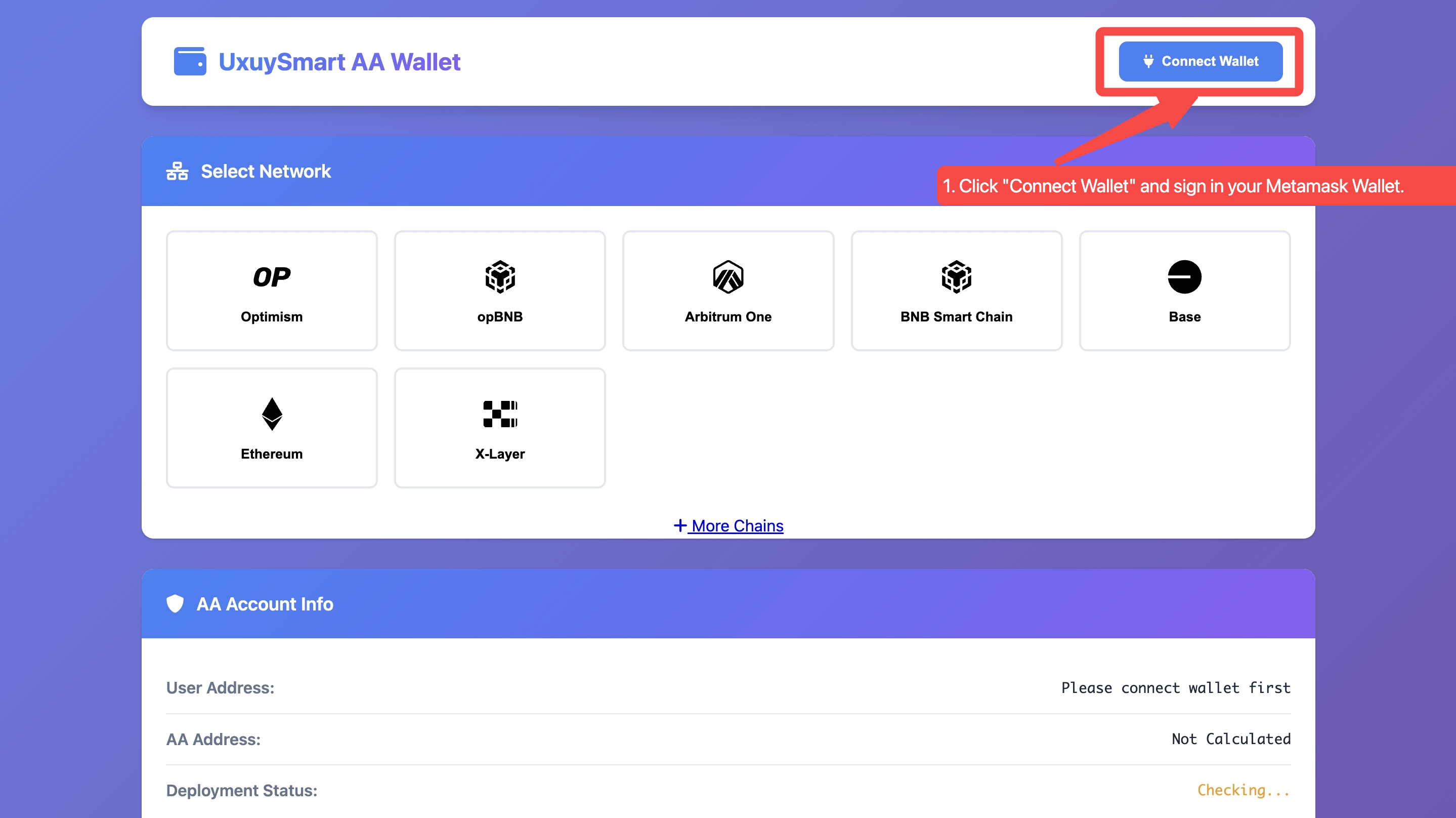
Step 3: Select Network
- In the Select Network section, choose the chain where the wrong deposit occurred:
- opBNB
- Arbitrum One
- Optimism
- BNB Smart Chain
- Base
- Ethereum
- X-Layer
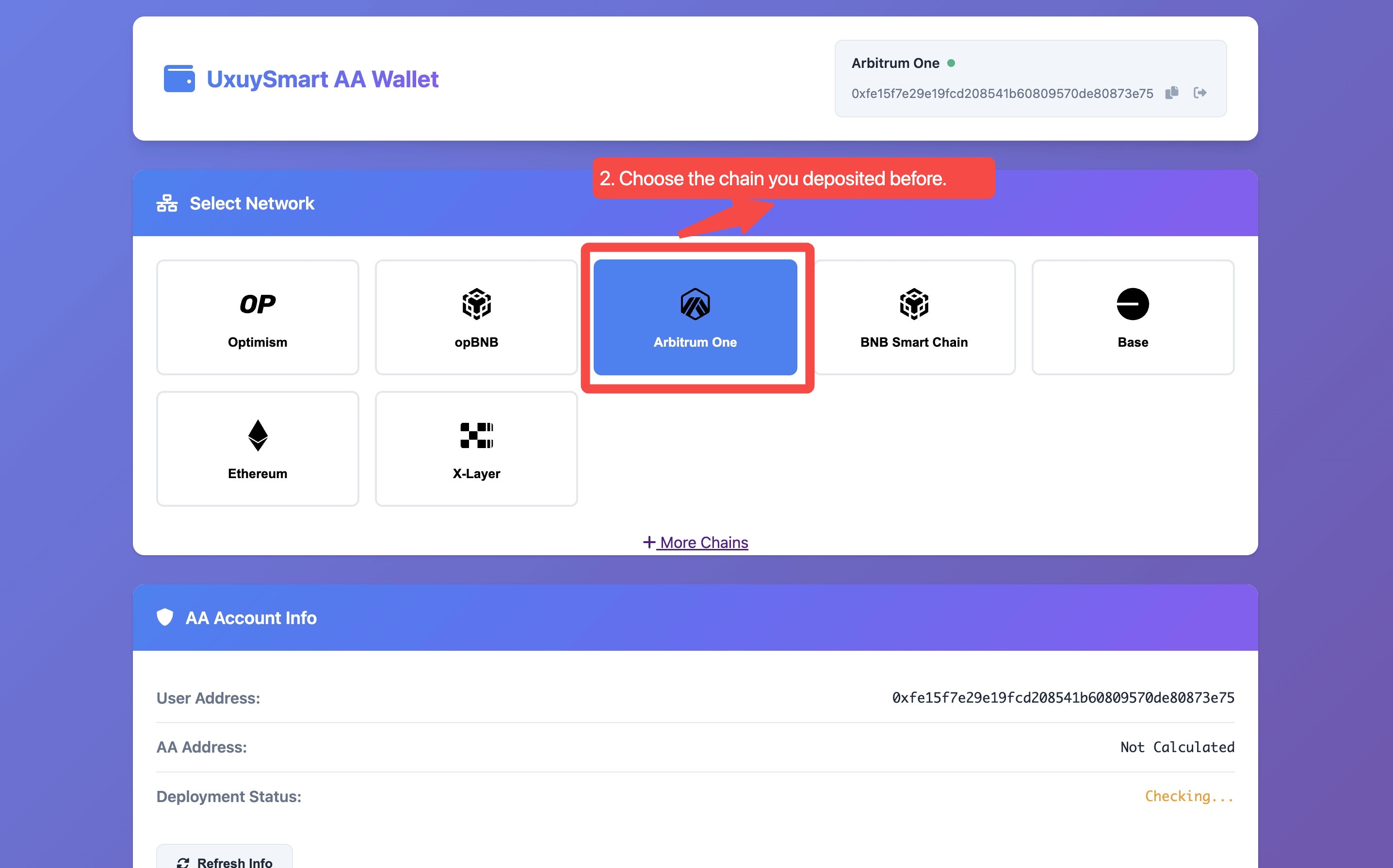
Step 4: Verify Account Info
In the AA Account Info section, you can view:
- User Address (your MetaMask wallet address after importing the private key)
- AA Address (your UXUY contract wallet address)
- Deployment Status (if the status is "Not Deployed," you need to click Deploy and confirm the signature in MetaMask)
When the Deployment Status shows "Deployed", your AA wallet is ready.
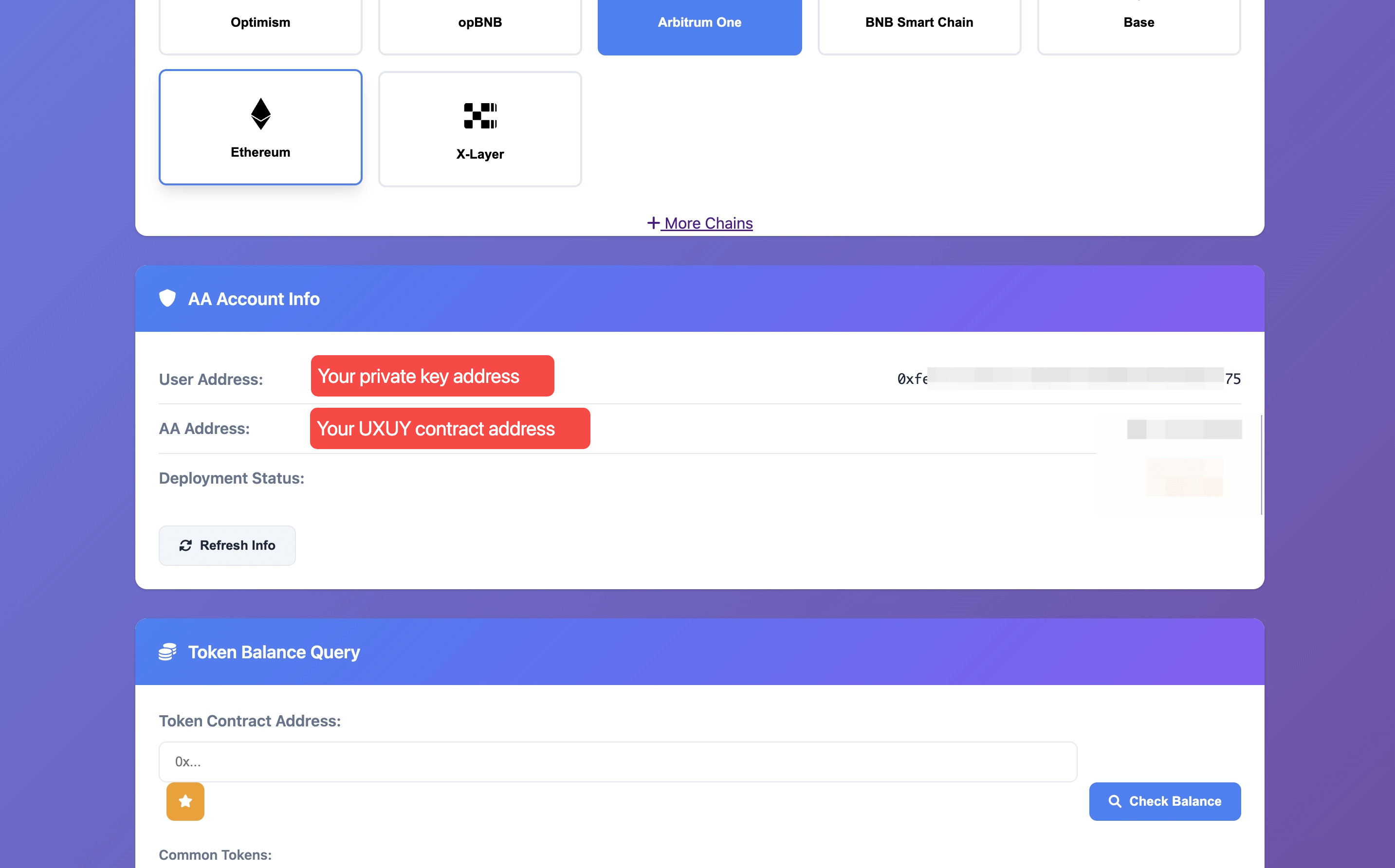
Step 5: Check Balance
In the Token Balance Query section:
- Select the token you deposited by mistake (e.g., USDT, USDC, ETH) or enter the contract address of the token.
- The system supports querying and recovering any token on the selected chain.
Click Check Balance to view the balance of the token in your AA wallet.
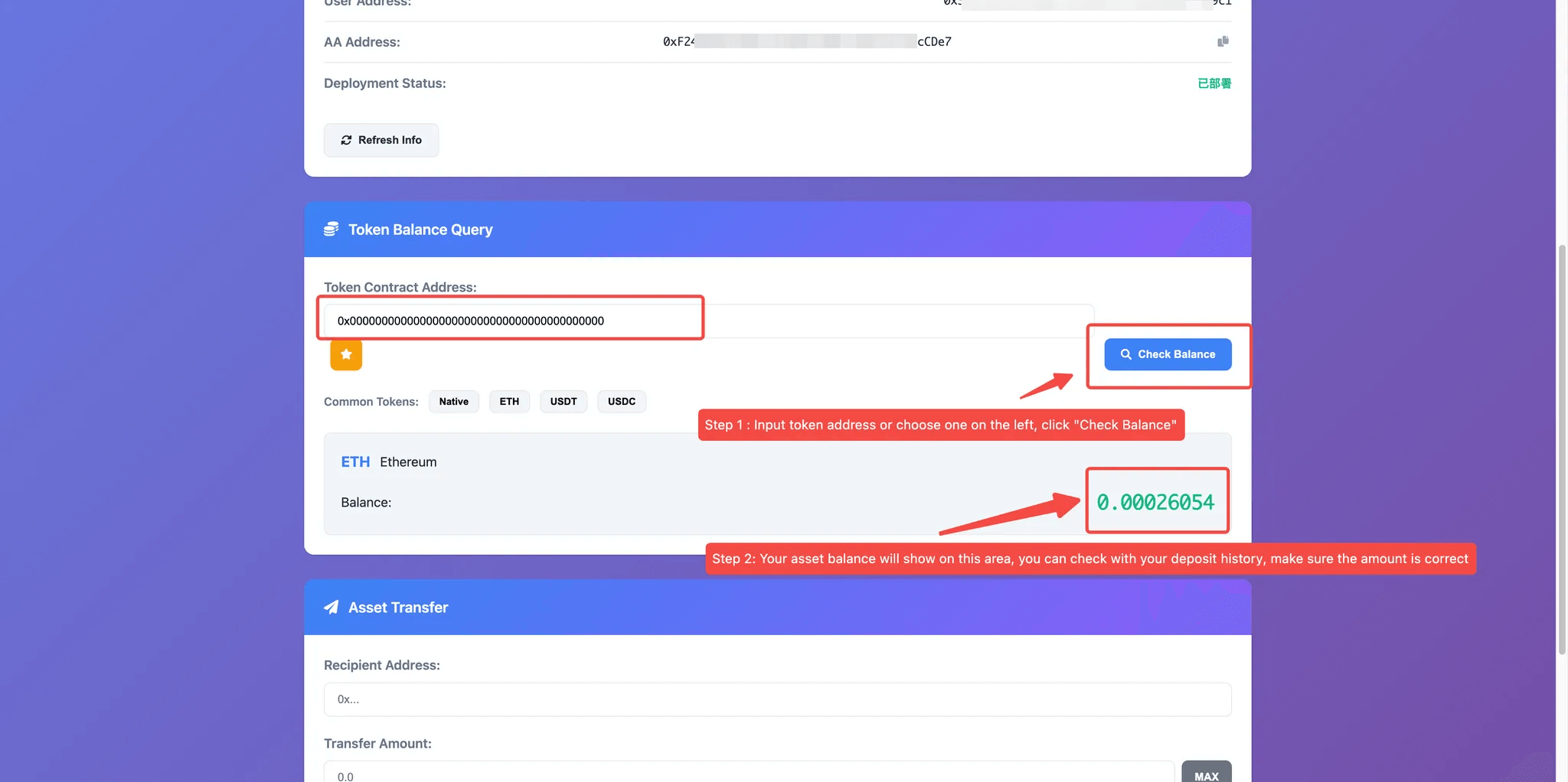
Step 6: Transfer Assets Out
- In the Asset Transfer section, enter the target address where you want to withdraw your assets.
Make sure the target address is on the same chain.
- Click Execute Transfer and wait for the transaction to complete.
- Once the transaction is confirmed, your assets will be successfully transferred out, and the recovery process is complete ✅.
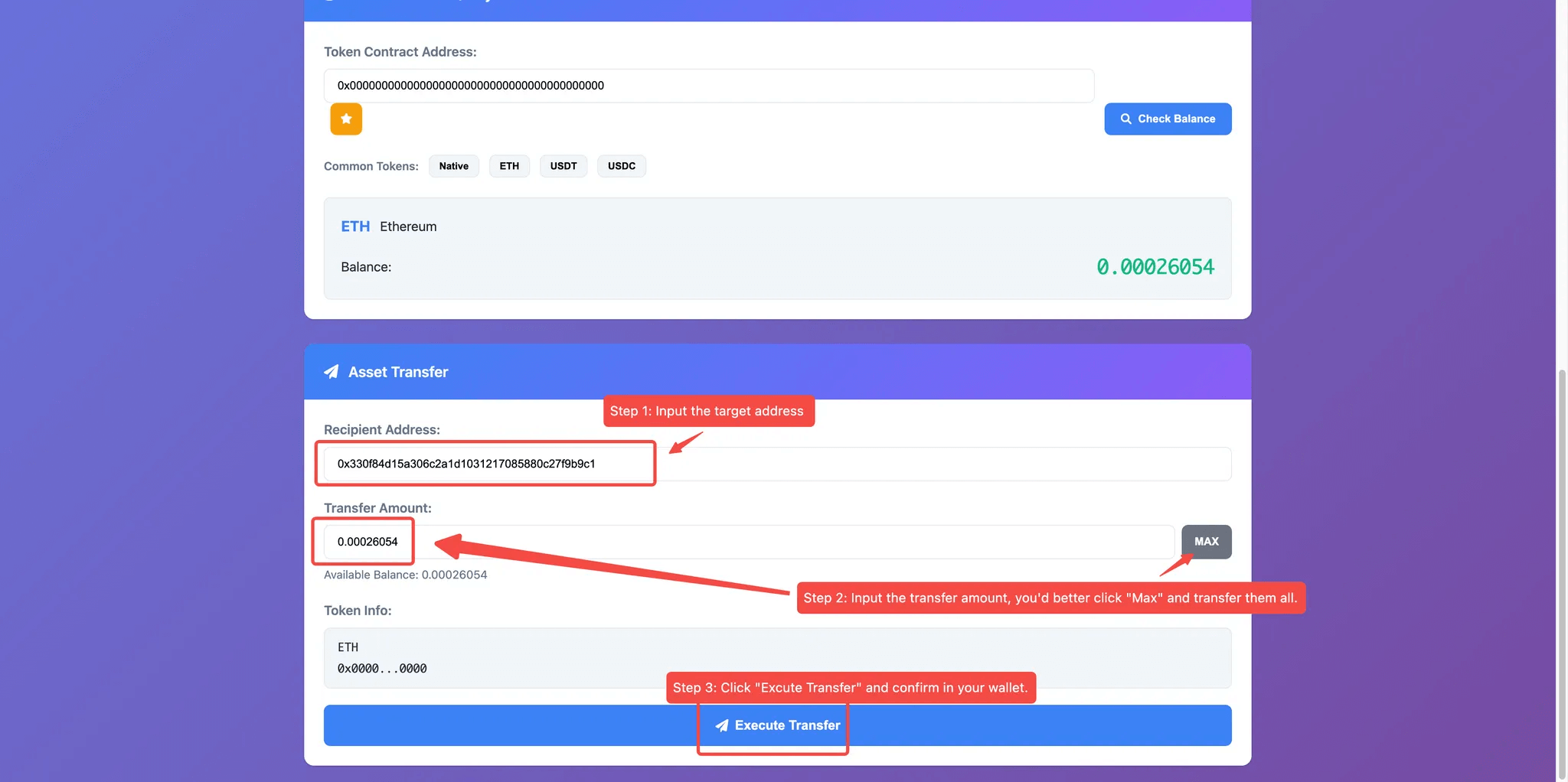
Additional Notes
- Currently, asset recovery is supported on opBNB, Arbitrum One, Optimism, BNB Smart Chain, Base, Ethereum, and X-Layer chains.
- For incorrect deposits on other chains, please contact our customer service in the community, and we will assist you.