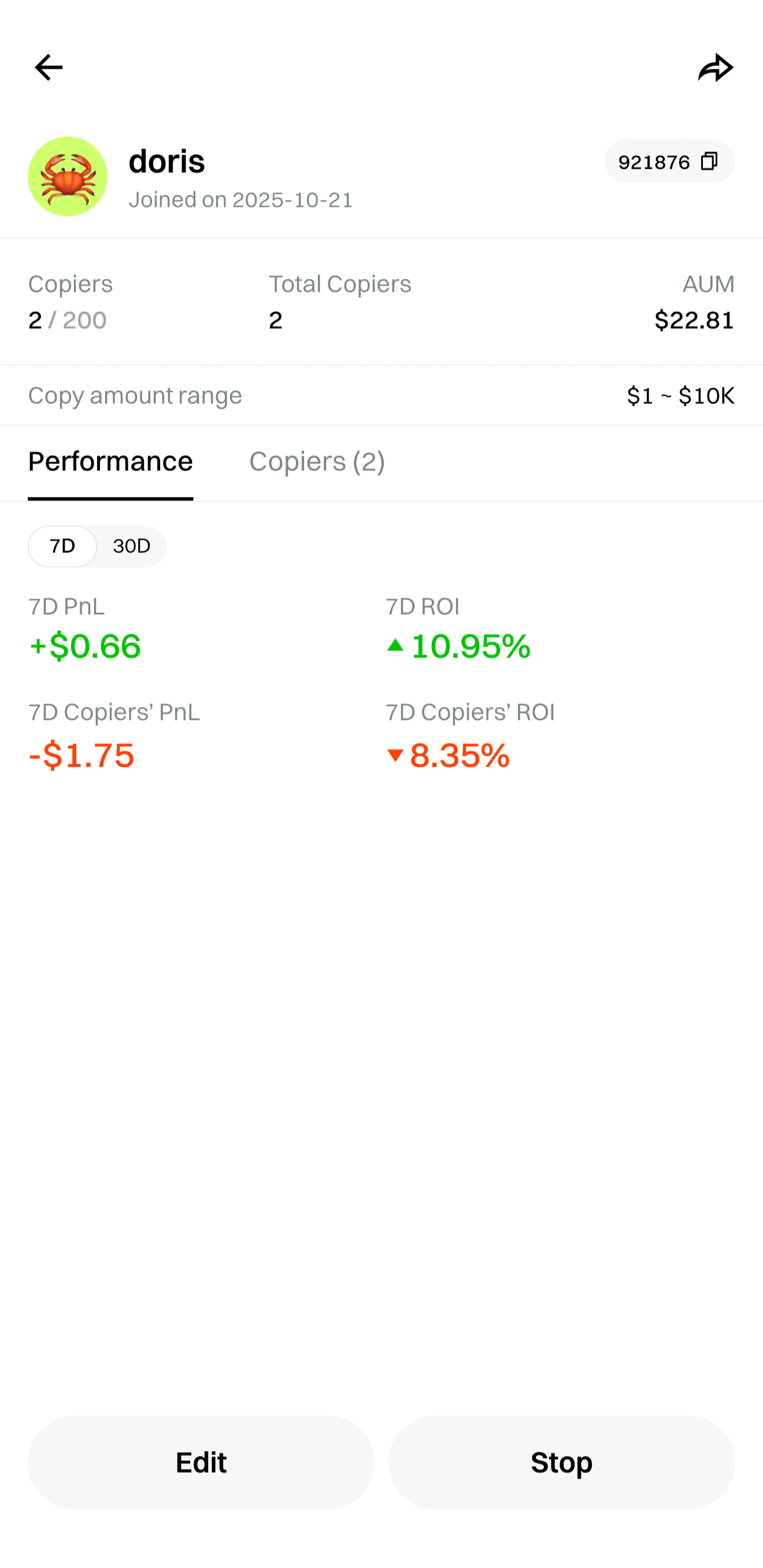Copy Trading Guide
How to Start Copy Trading
Before you begin, make sure your account has at least 100 USDT as starting capital.
If your balance is insufficient, click 👉 On-chain Deposit or Fiat Deposit. We recommend funding via BNB, BASE, or SOLANA chains.
For transfers above 10 USDT, GAS fees are waived.
What Is Copy Trading?
Copy trading means automatically replicating professional traders' actions:
- They open a position → Your wallet opens the same position
- They close or adjust → Your wallet mirrors the move
👉 In short, it's "professional trading + self-managed funds", ideal for beginners or busy investors.
How Copy Trading Works & Account Structure
To ensure transparency and fund security, here's how it works:
- Copy trading uses independent accounts, separate from contract accounts
- When you follow a trader, the system automatically creates a dedicated copy-trading account
- All trades are executed via the Hyperliquid protocol
- A proxy wallet is created to perform trades automatically
⚠️Proxy wallets have no withdrawal rights, ensuring complete fund safety.
- Once you stop following, your remaining margin is returned automatically.
What Is Proportional Copy Trading?
UXUY supports proportional copy trading, replicating trades based on the leader's margin ratio.
Formula:
Copy Ratio = Leader's Used Margin ÷ Leader's Total Margin × 100%
Example:
- Leader has 1,000 USDT and opens BTC with 500 → Ratio = 50%
- You follow with 500 USDT → System opens the same position with 250 USDT
Supported Trading Pairs
Currently supports 100+ perpetual contract pairs, consistent with UXUY contract markets.
Steps to Start Copy Trading
Step 1: Download and Register UXUY
- Already have UXUY → Go to the Copy Trading page
- Don't have UXUY → Download UXUY (Android, TestFlight, or iOS)
Step 2: Choose a Trader
- You can follow multiple traders at once
- Profit/loss data updates in real time for easy comparison
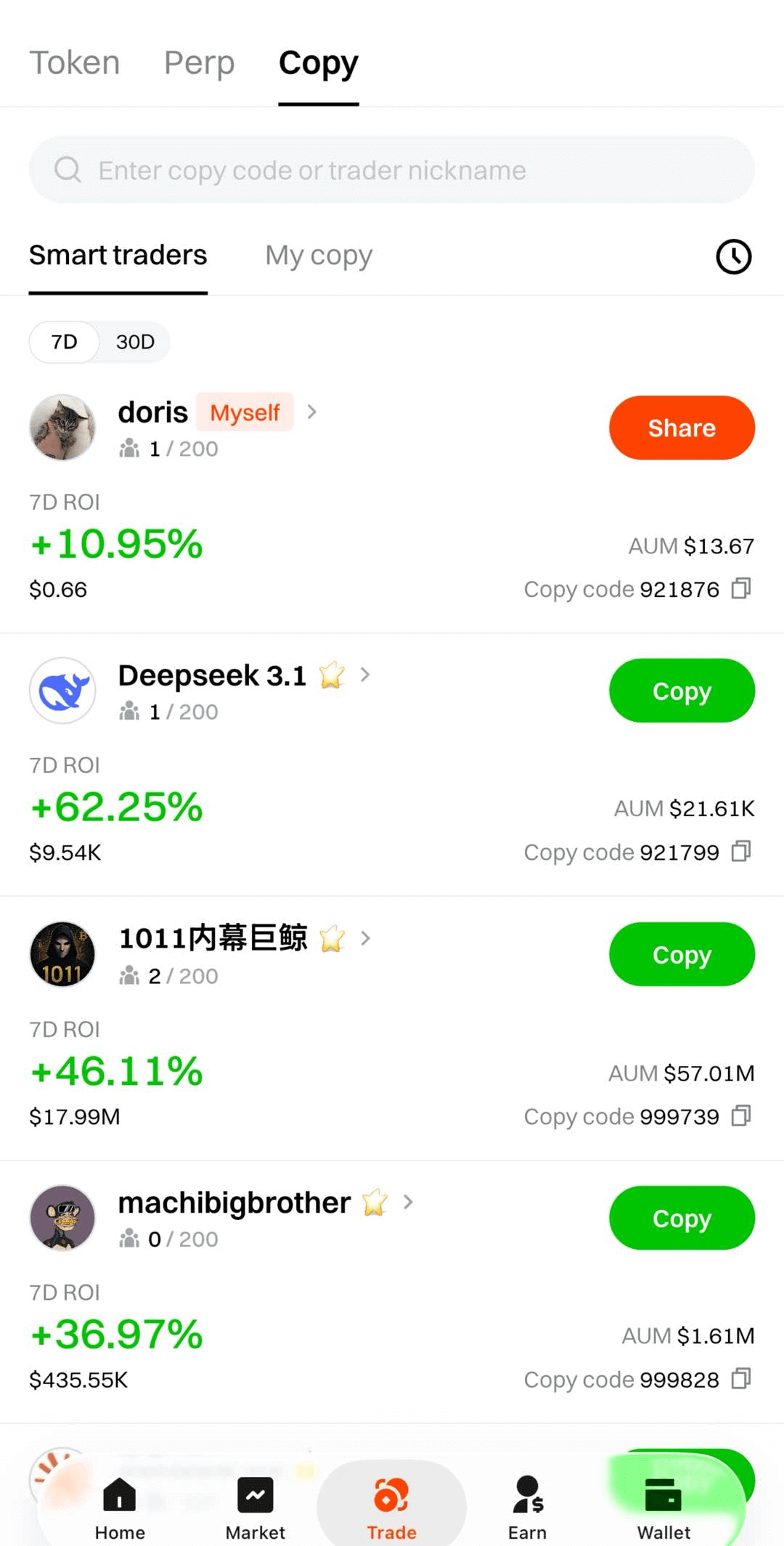
Step 3: Start Copying
- Click "Copy Trade" beside the trader's profile
- Enter margin amount and stop-loss ratio
- Confirm to start — the system will auto-sync trades
You can also choose reverse copy trading. In this mode, your positions will always be the opposite of the trader’s (their longs become your shorts, and their shorts become your longs).
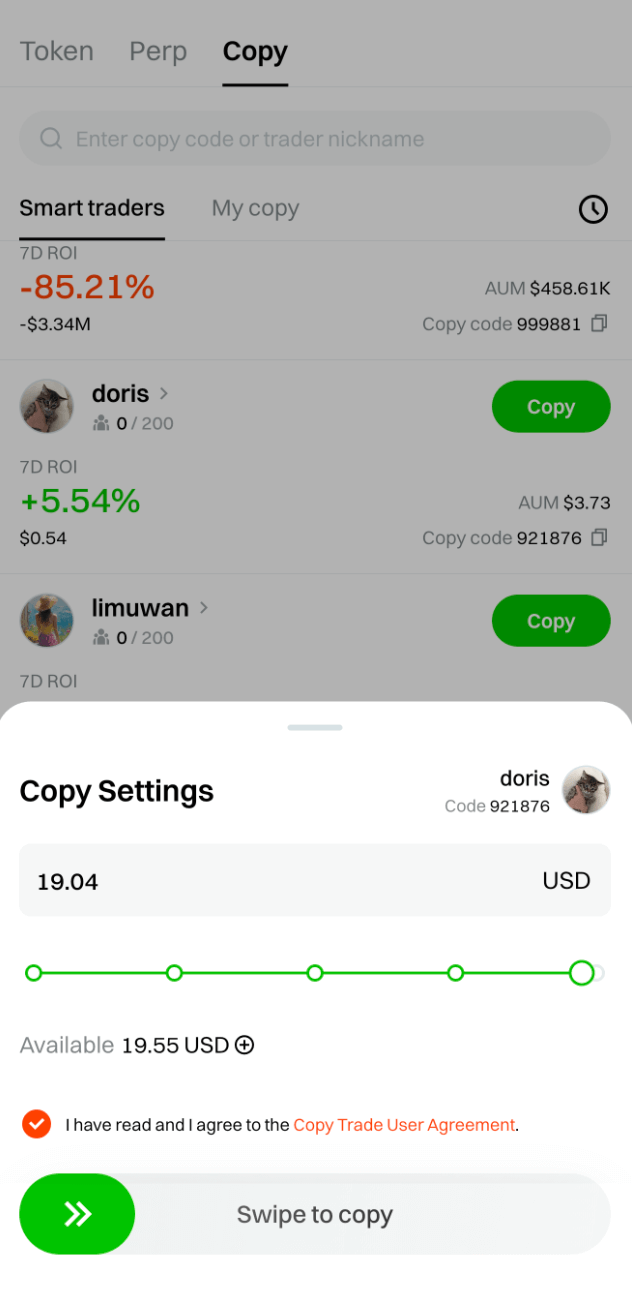
Step 4: View Positions and History
On the [My Copy Trading] page, you can:
- View your copy trading history
- Adjust stop loss or close positions manually
- Modify the stop loss ratio
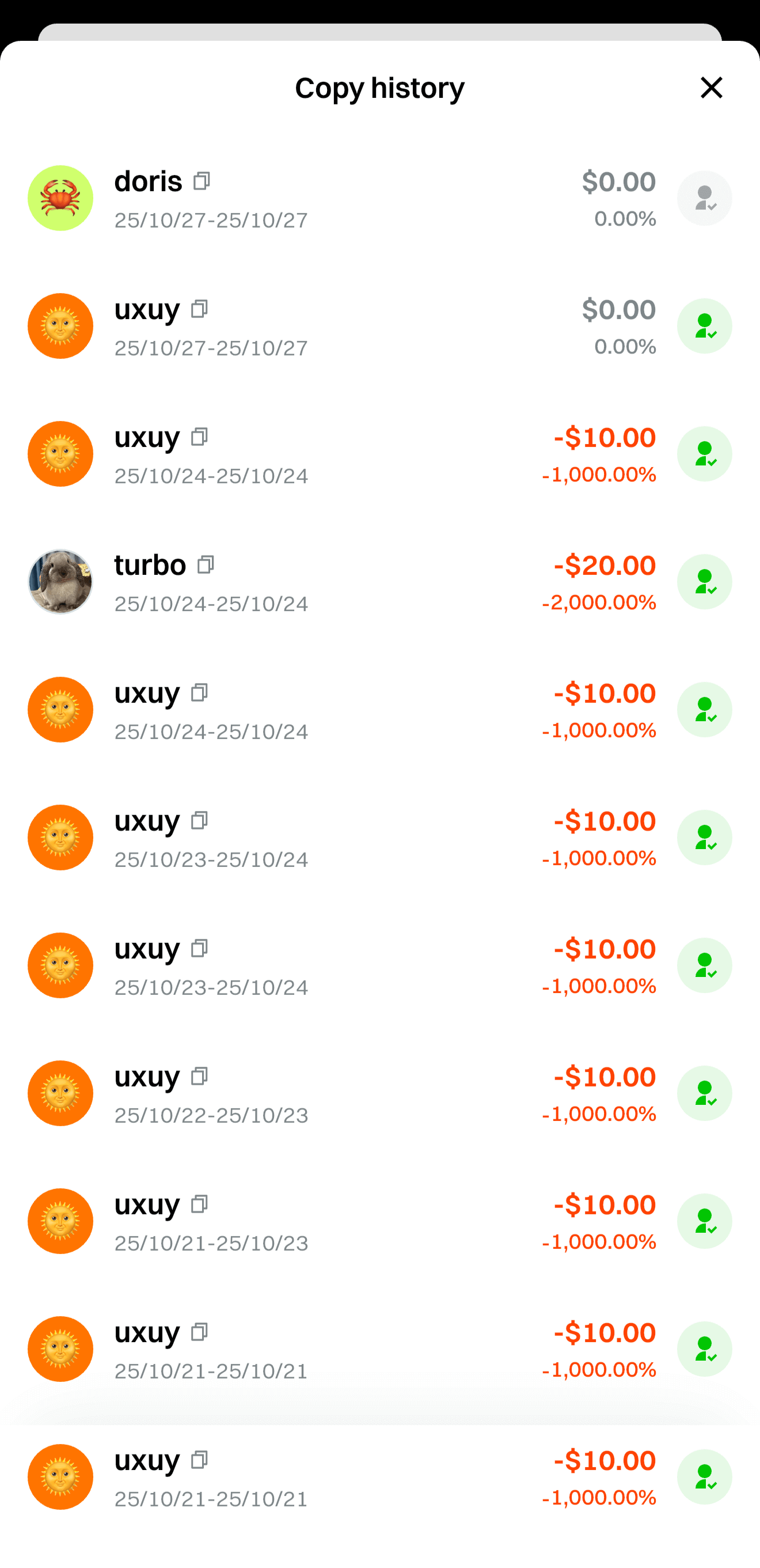
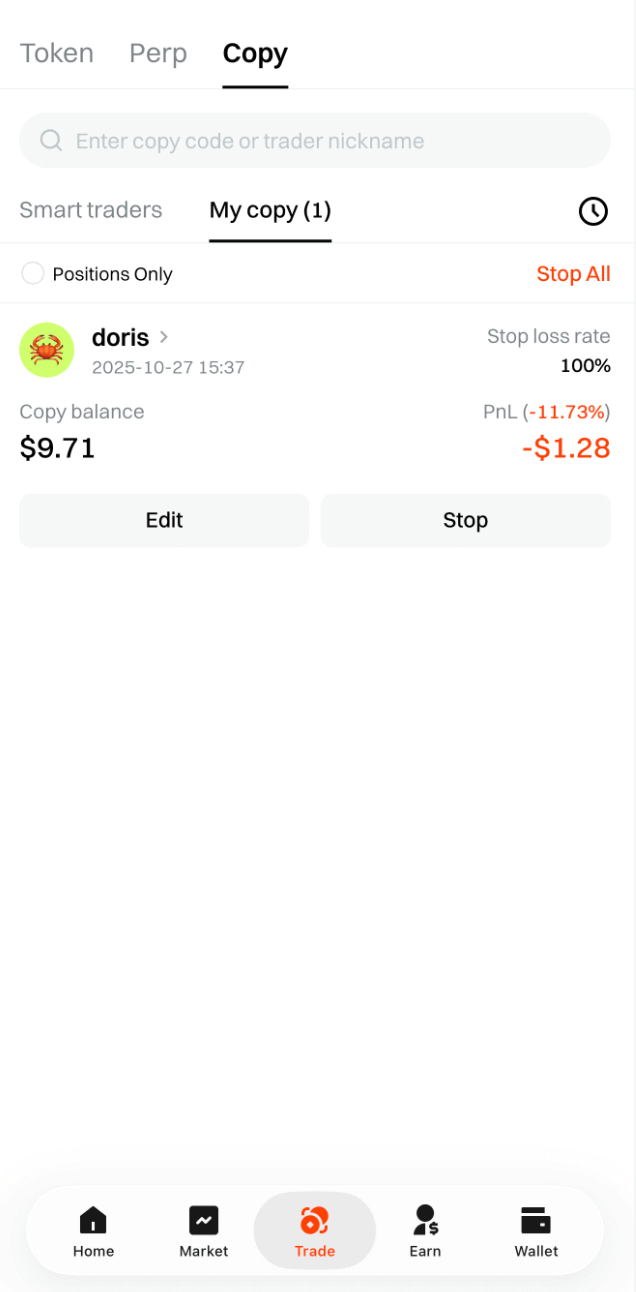
After entering the [My Copy Trading] page, users can view the real-time profit and loss of their [Current Positions] and trading history, and adjust take-profit or stop-loss prices, or close positions manually.
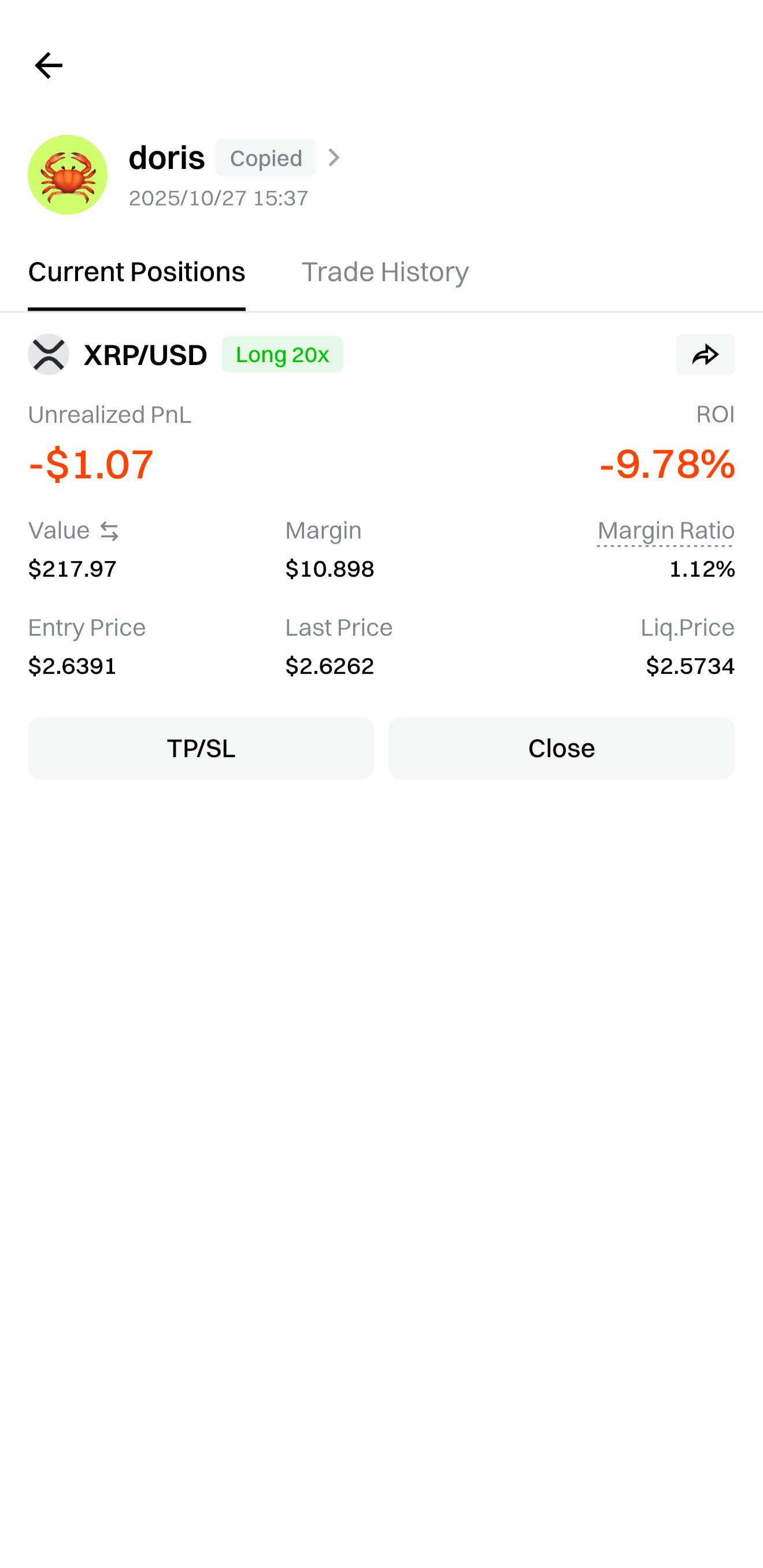
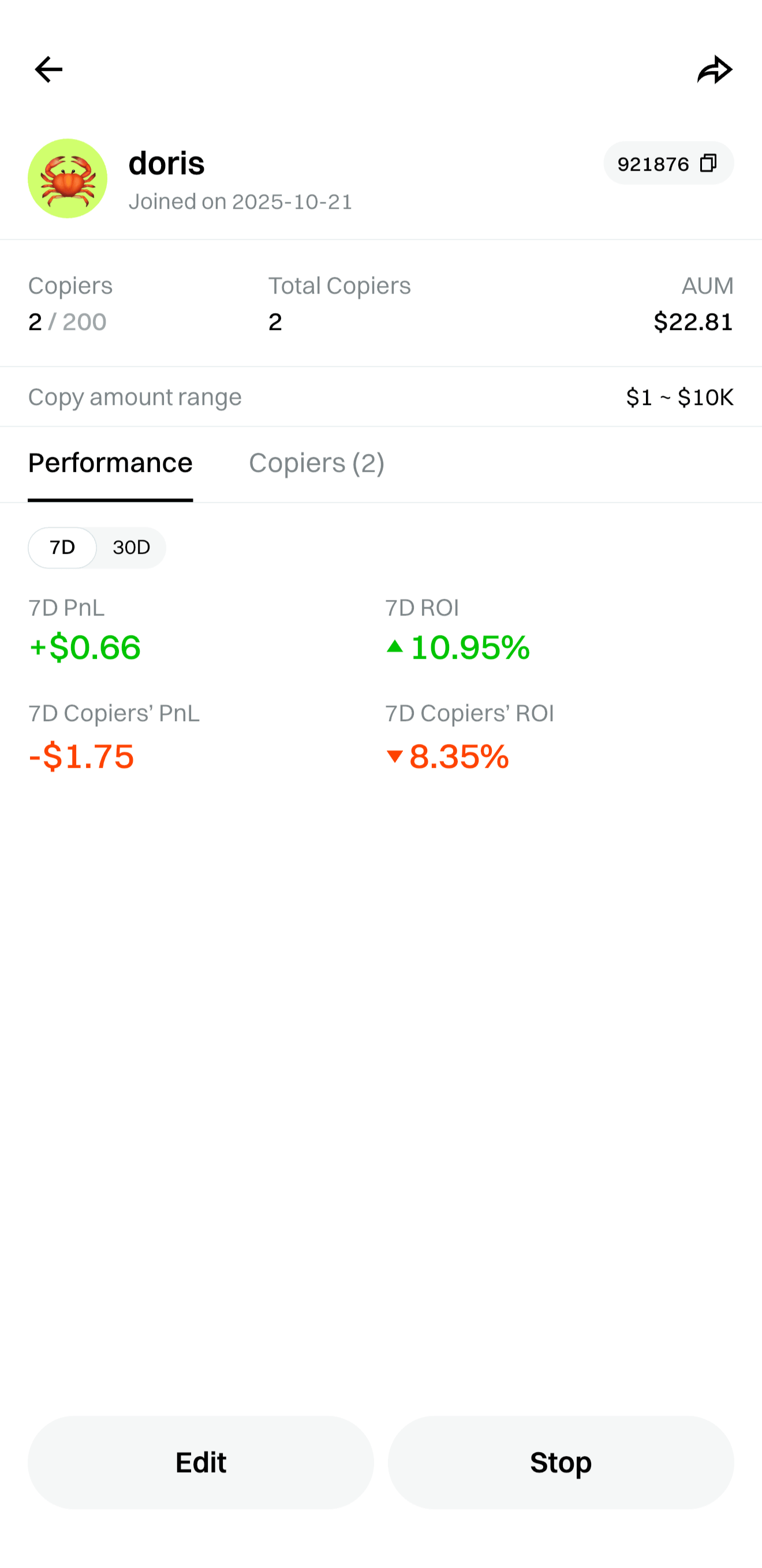
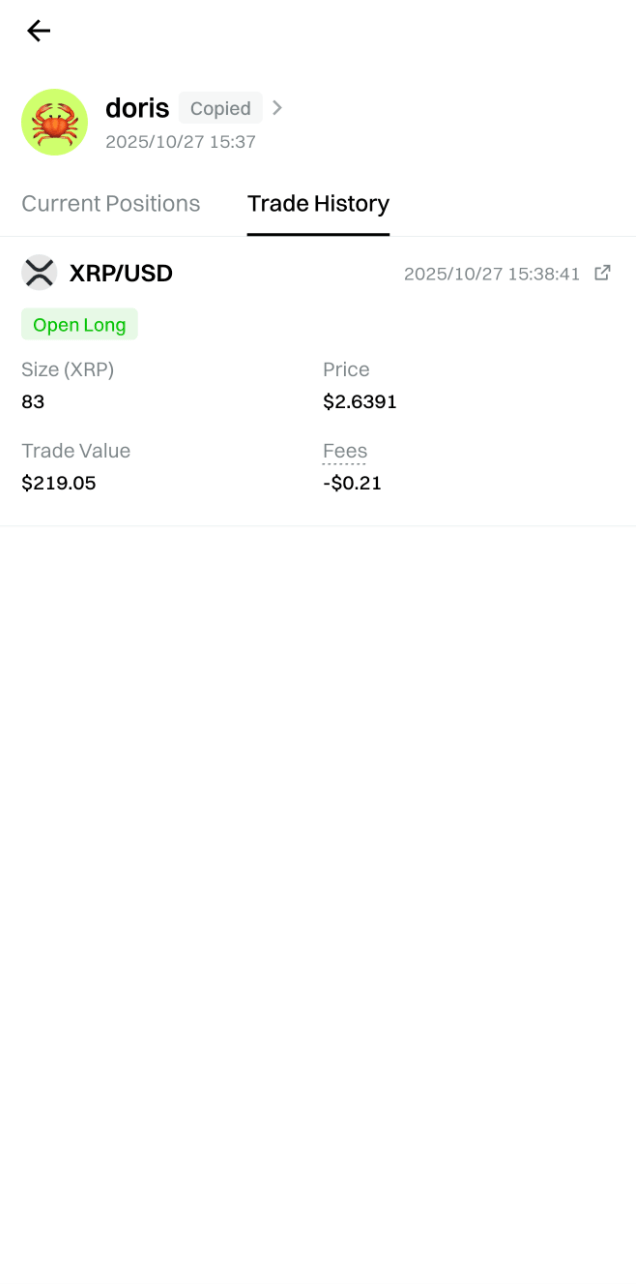
Step 5: Stop Copying
- System stops automatically when stop-loss is hit
- You can stop anytime → positions close & margin returns automatically
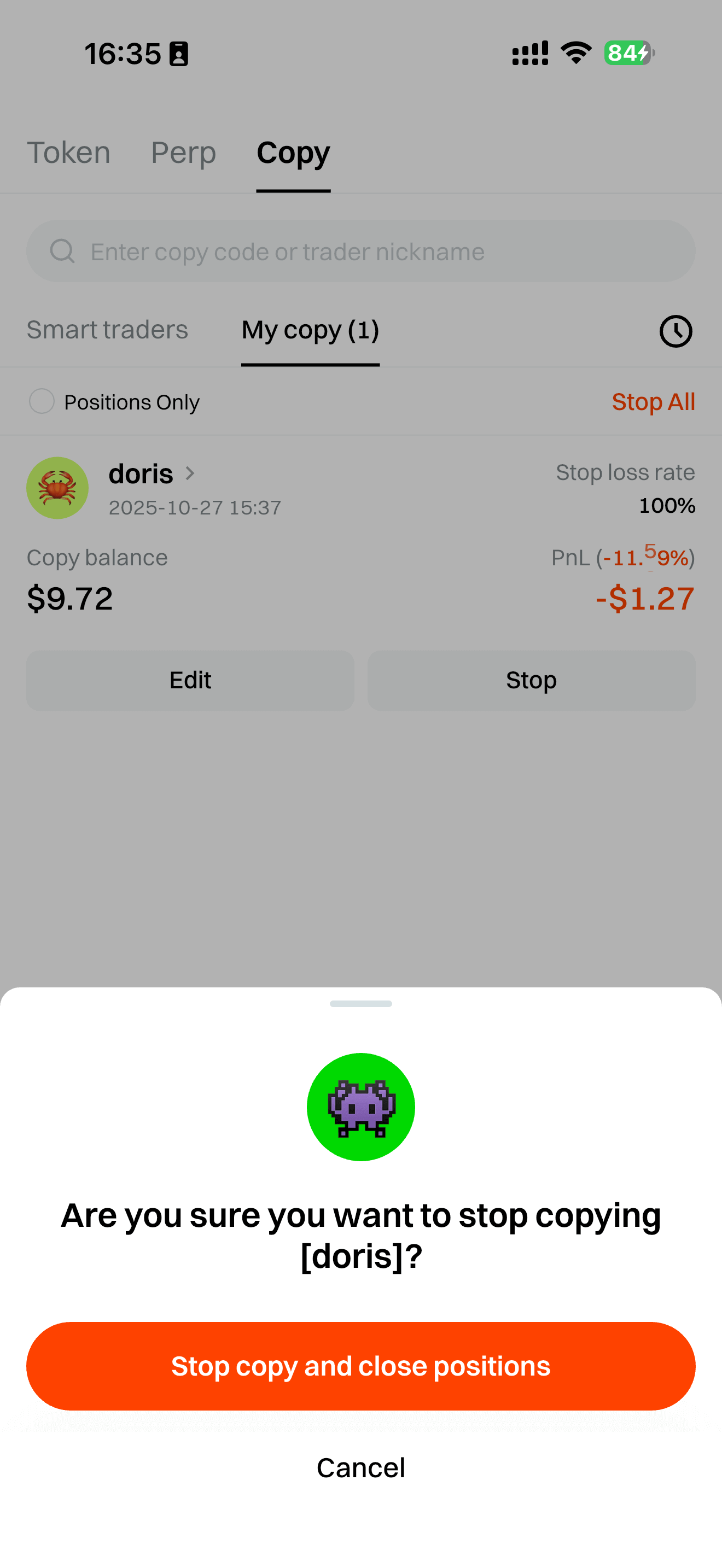
Become a Copy Leader
If you're a skilled trader, apply to become a Leader Trader and earn profit-sharing rewards.
Step 1: Go to the Application Page
- Open the app → click “Trade”, find ”My Profile”
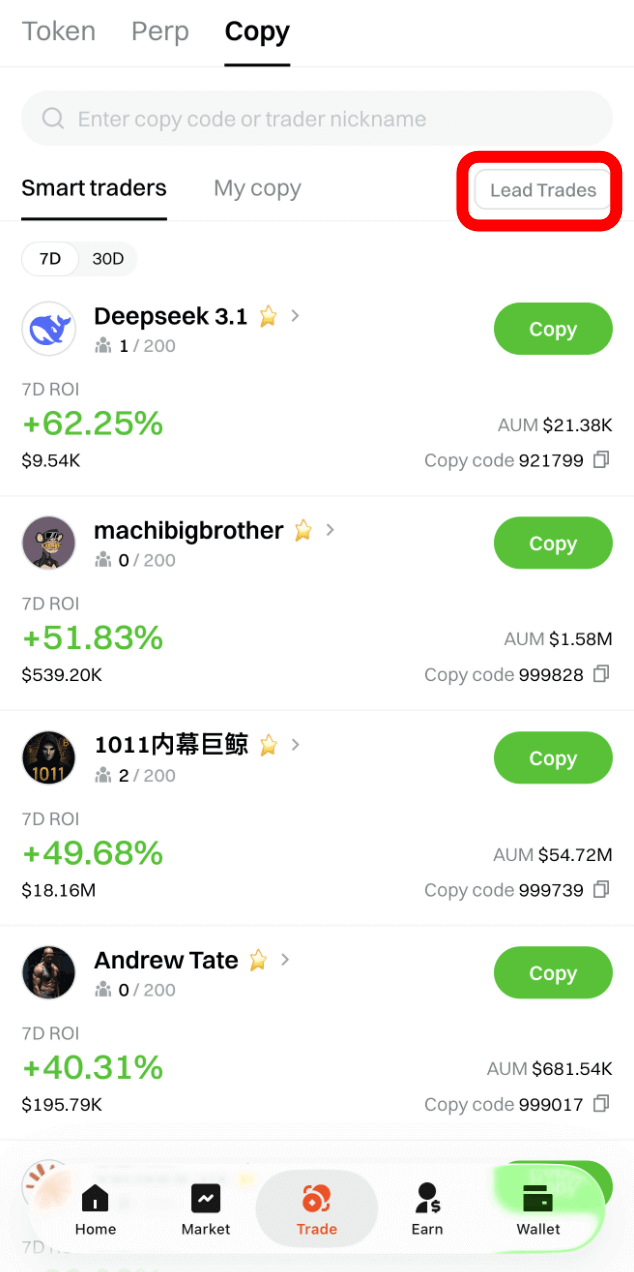
Step 2: Fill in Leader Information
- Username & avatar (use your social identity for credibility)
- Set min/max copyable amounts
- Write a personal intro to attract followers
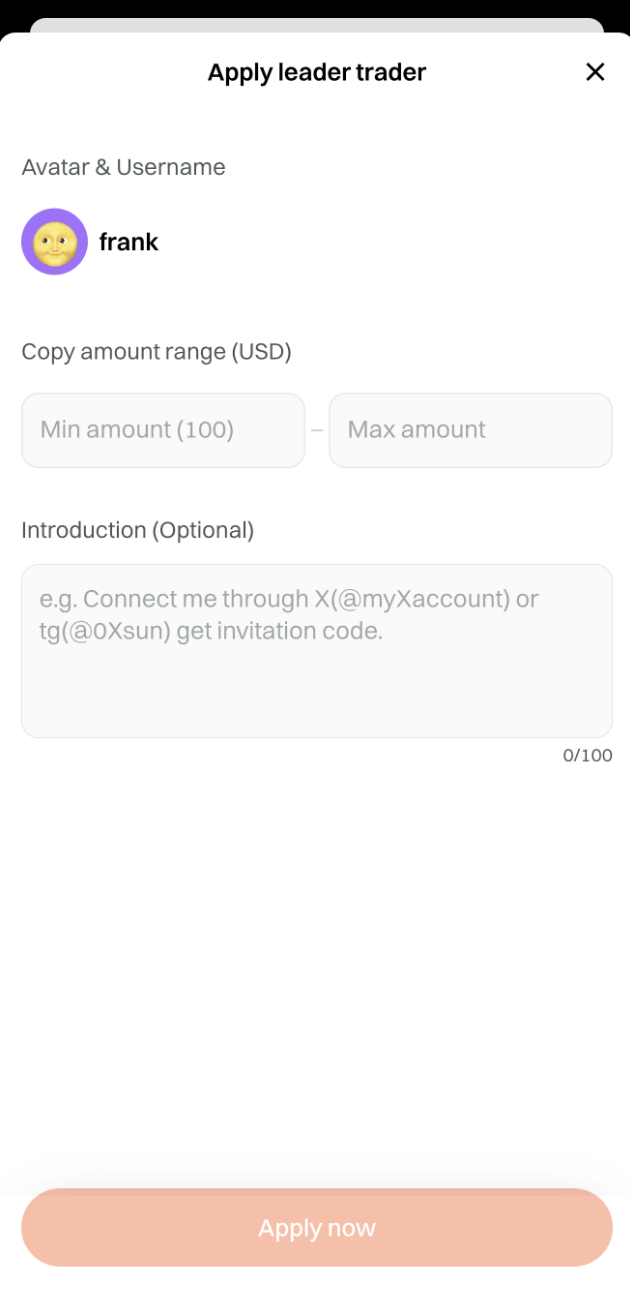
Step 3: Submit & Start Leading
- Click Apply Now to submit
- Once someone follows, all your contract trades are mirrored automatically
- The system distributes profit-sharing to your account after each closed trade
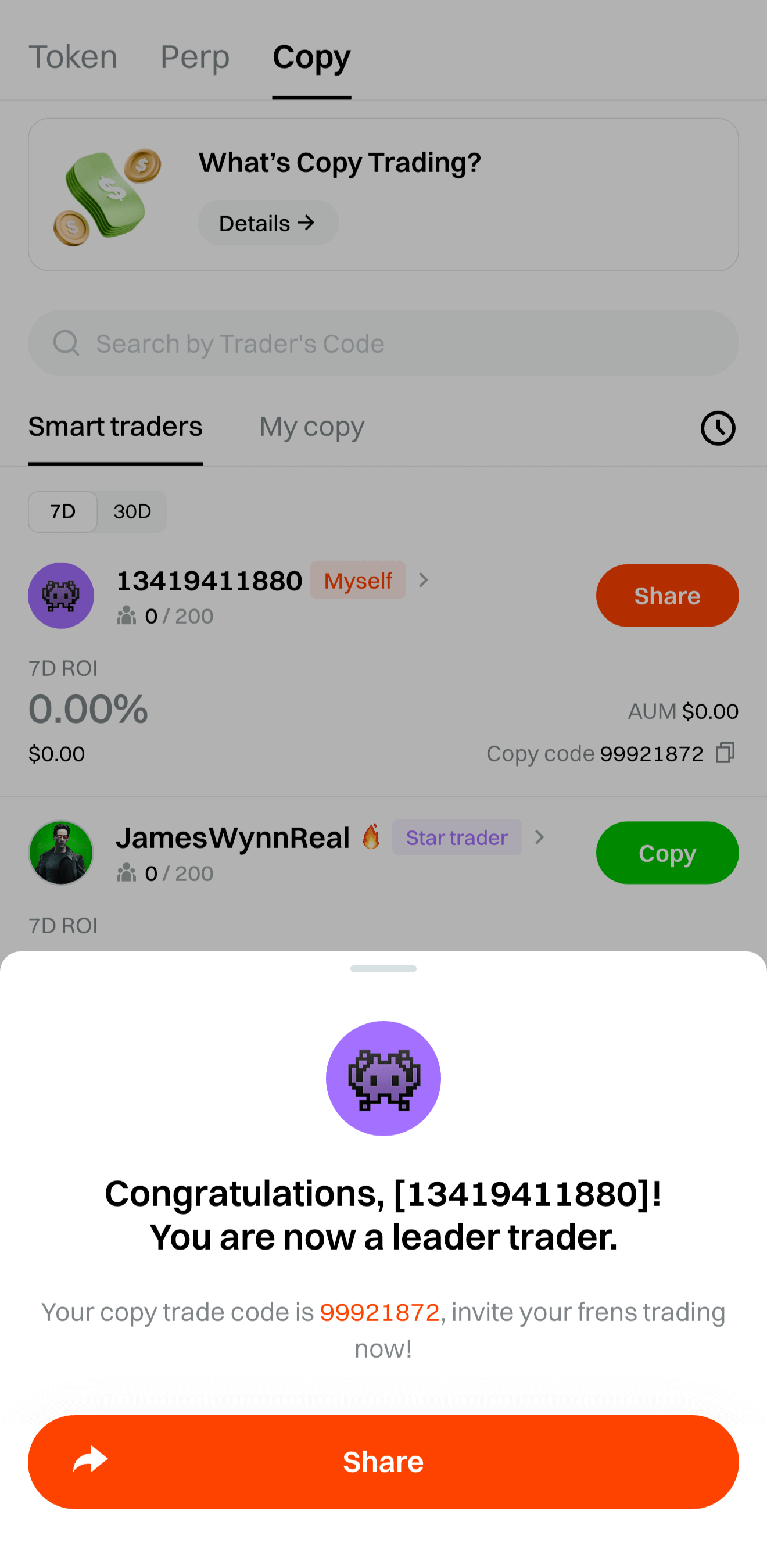
Step 4: View Leader Data
- Featured under the Smart Trader section
- View:
- Leader earnings
- Follower data & performance