How to Add the UXUY Telegram Wallet to Your Phone’s Home Screen?
Simplify Your Crypto Management!
Managing your crypto assets should be effortless — whether it’s tracking earnings in real-time, transferring or receiving funds instantly, or engaging with on-chain applications.
Starting today, you can add the UXUY Telegram Wallet directly to your phone’s home screen, enabling you to access and manage your assets without opening the Telegram app.
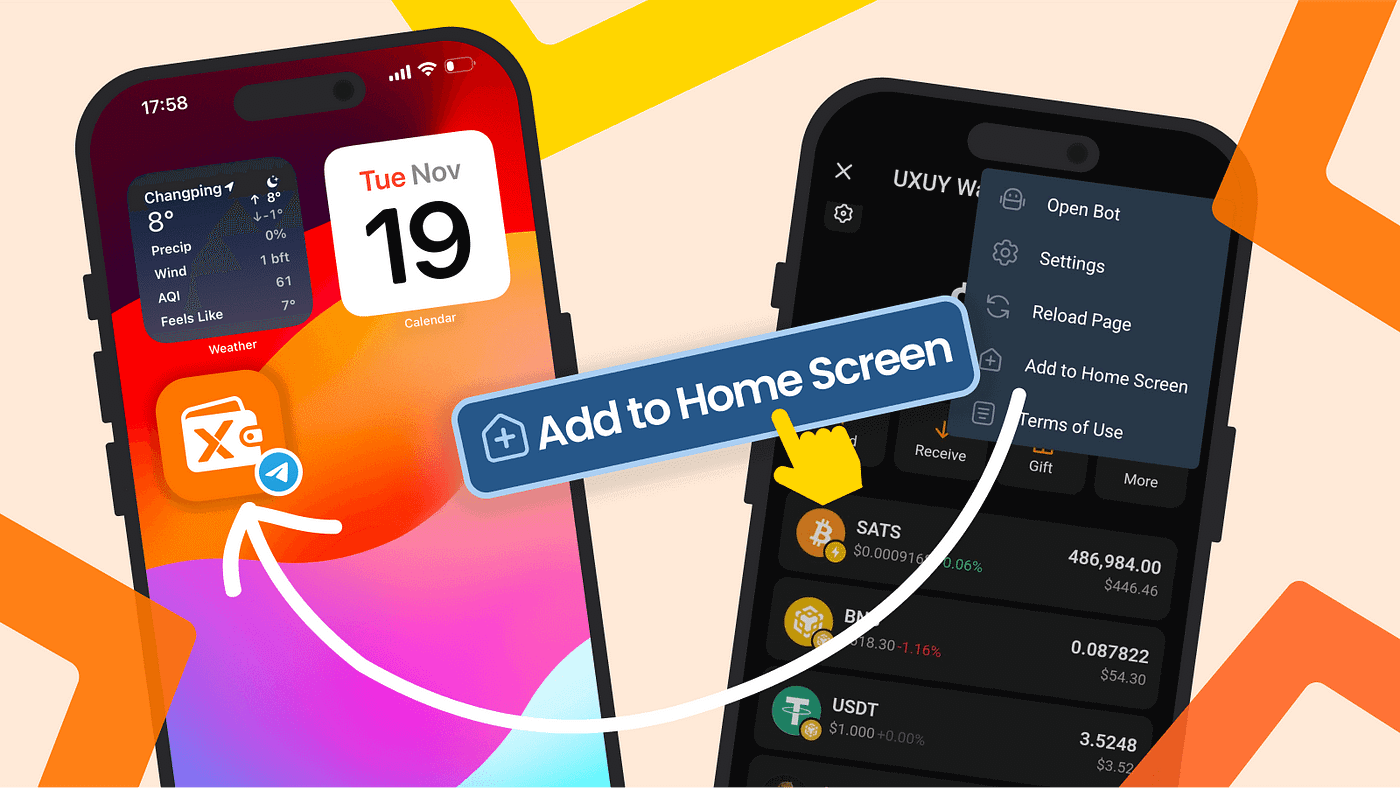
How to Add the UXUY Wallet to Your Home Screen
With the latest Telegram update, you can easily create a shortcut to the UXUY Wallet. Follow these steps:
- Open your UXUY Telegram Wallet and navigate to the main page.
- Tap the three-dot menu in the upper-right corner.
- Select “Add to Home Screen” from the dropdown menu to create the shortcut.
Once added, the UXUY Wallet will appear on your device’s home screen, and you can adjust its position as needed.
If you’re using an iPhone and unable to complete the setup with the steps above, simply click this link: https://t.me/UXUYbot/?startapp&addToHomeScreen.
Open it in your default browser and follow the instructions to add the UXUY Telegram Wallet homepage.
Share Your Feedback
Your feedback is important to us. If you have any suggestions or encounter any issues, please reach out to our Help Center.